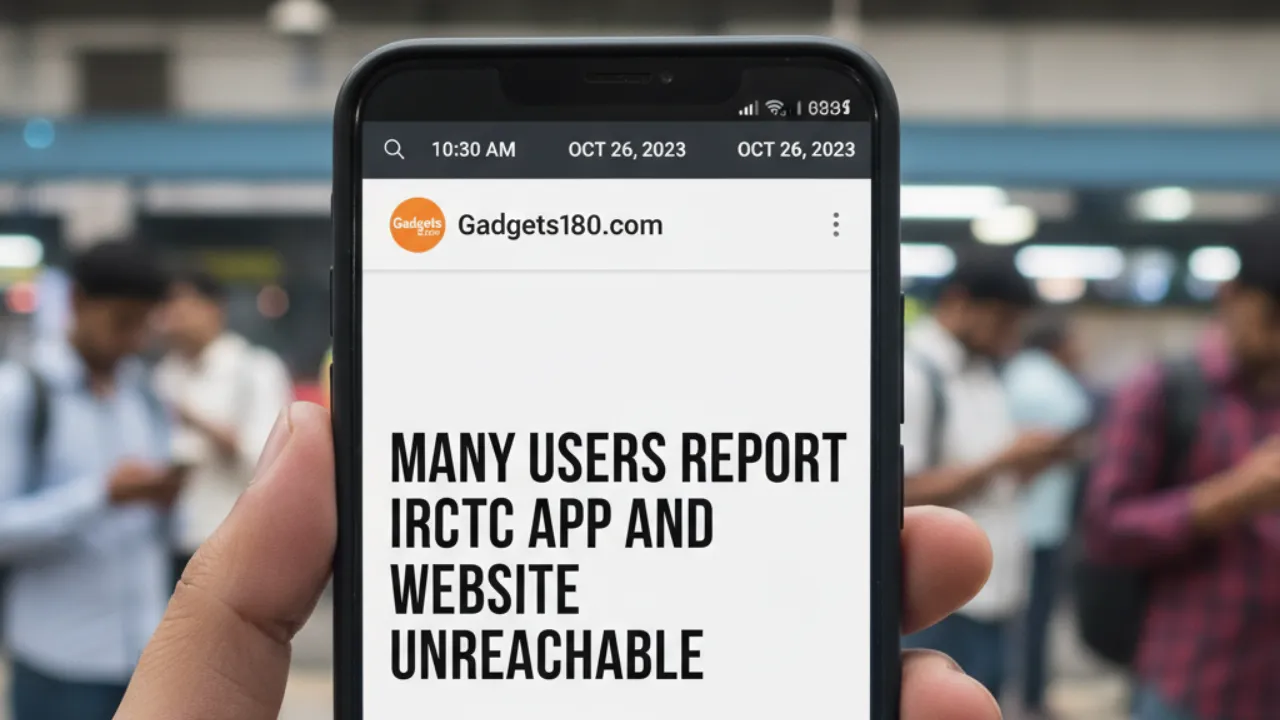WhatsApp, the world’s most popular messaging platform, continues to evolve to meet the dynamic needs of its global user base. One of its most exciting recent updates focuses on WhatsApp Enhanced Media and Status Features — tools that make sharing photos, videos, and daily updates more engaging, interactive, and fun. These improvements mark a major leap in how people express themselves, connect with others, and communicate visually.
In this article, we’ll explore the latest WhatsApp Enhanced Media and Status Features, how they work, their benefits, and how they are redefining digital interaction in 2025.

What Are WhatsApp Enhanced Media and Status Features?
The WhatsApp Enhanced Media and Status Features are a collection of new tools and improvements that upgrade how users create, share, and view media and status updates on the platform. They include enhancements to:
- Photo and video sharing quality
- Status updates with voice, text, stickers, and music
- Status reactions and privacy control
- AI-powered media tools
- Improved layout and viewing experience
These updates not only make communication more expressive but also strengthen WhatsApp’s position as an all-in-one social platform — merging the simplicity of messaging with the creativity of social media.
1. Improved Photo and Video Quality
One of the most significant improvements under WhatsApp Enhanced Media and Status Features is high-quality media sharing. Users can now send HD photos and videos without losing clarity or resolution. This means no more blurry images or pixelated clips when sharing memories with family or friends.
WhatsApp also optimizes media automatically for faster delivery without compromising visual quality. This feature benefits professionals, photographers, and creators who rely on WhatsApp for quick media exchange while maintaining sharpness and detail.
2. Advanced Status Updates
The Status feature on WhatsApp has become one of the most popular ways for users to share moments that disappear after 24 hours — similar to Instagram Stories. With the new update, WhatsApp has introduced several enhanced status tools, including:
- Voice Status: Record and share voice notes as your status to express feelings in a personal tone.
- Music and Text Backgrounds: Add your favorite tracks or customize text backgrounds for creative expression.
- Stickers and Emojis: Use animated stickers, emojis, and GIFs to make updates more lively.
- Status Reactions: Reply quickly to friends’ statuses using emojis — a small but powerful addition that boosts engagement.
These WhatsApp enhanced status features make storytelling simple, emotional, and visually appealing, helping users connect more authentically.
3. AI-Powered Media Editing Tools
WhatsApp is gradually introducing AI-based editing tools to simplify media customization. Users can now:
- Automatically enhance image lighting and contrast.
- Blur or highlight objects in photos.
- Create AI-generated captions or emojis.
- Use smart cropping and resizing for quick edits.
These tools are designed for users who want to personalize their photos and videos without using third-party apps. It’s part of Meta’s broader goal of integrating artificial intelligence into its ecosystem for smarter and faster communication.
4. Privacy Enhancements for Status Updates
Privacy has always been a priority for WhatsApp, and the enhanced status features come with even better privacy options. Users can now:
- Choose who can see specific status updates.
- Hide statuses from certain contacts.
- Use “Private Status” to share updates with selected people only.
- Control read receipts and visibility.
This gives users full control over their audience, ensuring that every update feels comfortable and secure.
5. Status Profile Rings and Quick Views
Another key visual improvement is the Status Profile Ring, which appears around a contact’s profile picture when they post a new status. This feature helps users quickly identify who has shared updates without opening the Status tab.
Additionally, Quick Status Preview allows users to view status updates directly from the chat list, saving time and making interaction smoother. It’s a small but powerful enhancement that improves usability and engagement.
6. Integration with Other Meta Features
As part of the Meta family, WhatsApp continues to benefit from integrations with platforms like Facebook and Instagram. The new enhanced media features now support cross-platform content sharing. For example:
- Users can share their WhatsApp Status directly to Facebook Stories.
- Meta AI assists with automatic captioning or tagging.
- Unified emoji and sticker packs make interactions consistent across platforms.
This creates a seamless experience for users who engage with multiple Meta apps daily.
7. Better Group Media Sharing
Group chats are central to WhatsApp’s success, and the enhanced media update takes this to a new level. You can now:
- Share albums of photos or videos in one go.
- Preview media without opening each file individually.
- React to shared media with emojis directly.
The update also improves compression algorithms, ensuring faster uploads even with large media files.
8. Status Channels and Community Updates
WhatsApp’s new Channels and Communities features are being closely linked with media and status updates. Organizations, creators, and influencers can now post rich media content like photos, short clips, and infographics within their channels. This allows them to interact directly with audiences in a more structured and visually appealing way.
These additions make WhatsApp a serious player in the content-sharing and creator economy space, not just a messaging app.
9. Simplified User Interface
WhatsApp has also redesigned its Media and Status interface to make navigation effortless. The cleaner design features:
- A new “Media Hub” for easy access to shared files.
- Larger status thumbnails and previews.
- Quick-edit options for instant modifications.
- Smooth transitions for videos and stories.
The updated UI makes it easier for users of all ages to use enhanced features without confusion.
10. Why These Updates Matter
The WhatsApp Enhanced Media and Status Features reflect how communication is becoming more visual, instant, and expressive. In a time when short videos and stories dominate social interaction, WhatsApp’s improvements ensure it stays relevant and competitive against platforms like Instagram, Snapchat, and Telegram.
Moreover, these features help bridge the gap between personal messaging and social sharing, allowing users to express emotions, opinions, and creativity in richer ways — all within a secure, end-to-end encrypted platform.
Conclusion
The introduction of WhatsApp Enhanced Media and Status Features marks a significant milestone in the app’s journey toward becoming a complete multimedia communication hub. With improved media quality, creative tools, AI editing, and advanced privacy controls, WhatsApp is redefining how billions of people interact daily.
As digital communication continues to evolve, WhatsApp ensures that users can do more than just send messages — they can share stories, emotions, and experiences in beautiful, expressive ways. Whether you’re a casual user, business owner, or digital creator, these enhanced features open the door to more meaningful and engaging conversations.