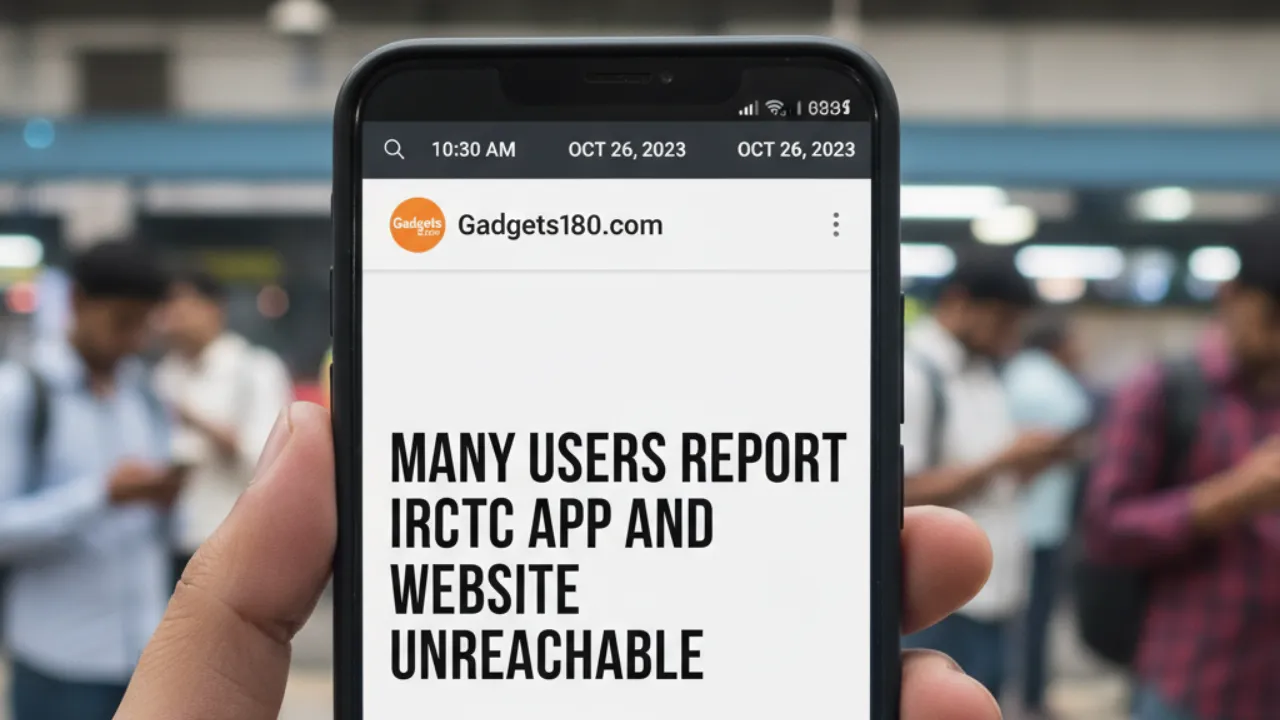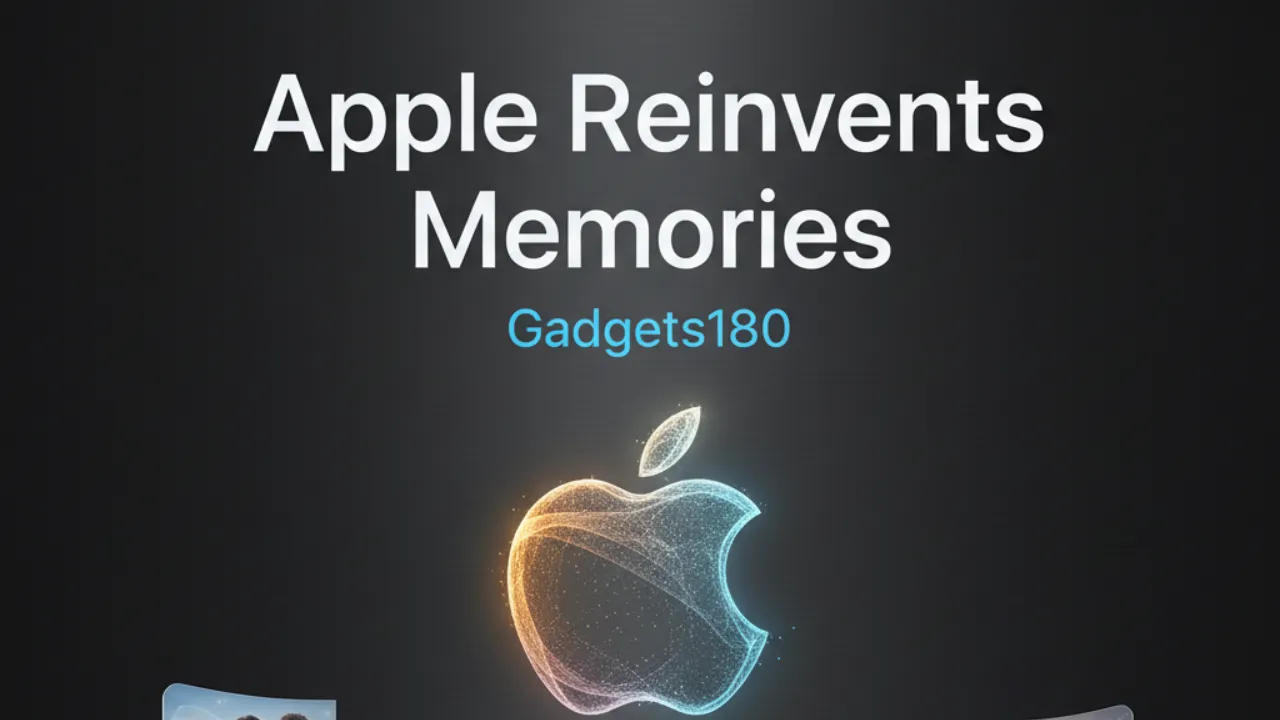HiPhone Launcher for Android: If you love the iPhone user interface but use an Android phone, you may have heard about HiPhone Launcher for Android. It promises an iOS-style home screen, smooth animations, and a range of customization options that mimic Apple’s look while staying on Android. In this honest review, we’ll explore HiPhone Launcher’s main features, performance, pros and cons, and — importantly — safety and privacy considerations. By the end, you’ll know whether HiPhone Launcher is a good fit for your setup.

What is HiPhone Launcher for Android?
HiPhone Launcher is a third-party Android launcher that recreates the iOS home screen experience: app icons, dock, control center-like shortcuts, and themed wallpapers. Launchers replace your phone’s default home screen and app drawer, giving you control over visual style and navigation. HiPhone targets users who prefer Apple’s clean aesthetics or want a fresh look without changing platforms.
Key Features: HiPhone Launcher for Android
- iOS-style Home Screen and Dock
HiPhone Launcher recreates the grid-based iPhone layout, with rounded icons, an optional app label toggle, and a dock for favorite apps. If you’re switching from iPhone or simply like that minimal layout, this feature is the main attraction. - Control Center and Notification Lookalikes
The launcher offers shortcuts resembling iOS control center toggles and a notification shade that emulates iPhone visuals. These are cosmetic reproductions — functionality depends on what Android allows third-party apps to access. - Themes and Wallpapers
HiPhone Launcher includes built-in themes and wallpapers designed to match the iOS aesthetic. Many themes are lightweight and can be applied quickly. - Icon Packs and Customization
You can change icon sizes, grid layout, and apply icon packs. The launcher often supports third-party icon packs, letting you blend iPhone styling with personal touches. - Performance and Battery Optimization
Most modern launchers advertise low memory and battery use. HiPhone Launcher emphasizes smooth animations and claims to be lightweight — your experience may depend on your device’s RAM and Android version. - App Drawer & Search
Some versions include an app drawer and search bar for quick app lookup. Depending on the build, the app drawer may be optional or hidden to match iOS behavior.
Performance and User Experience: HiPhone Launcher for Android
In typical usage, HiPhone Launcher delivers a familiar iOS-like appearance with smooth transitions on mid-range and high-end devices. Animations can be turned on or off for speed. On older devices with limited RAM, the extra visual layer may cause slight lag or occasional redraws. Always compare before-and-after memory usage if you worry about performance.
Pros
• Instant iOS look without changing platforms.
• Customizable icon layout, themes, and wallpapers.
• Light learning curve — intuitive for iPhone switchers.
• Many cosmetic options to personalize your home screen.
Cons
• Cosmetic mimicry only — it won’t replicate iOS system features fully.
• Some features require additional permissions that may worry privacy-minded users.
• Ads or in-app purchases are common in free launcher builds.
• Performance can vary on older or low-RAM devices.
Safety and Privacy Guide
Before installing any third-party launcher — including HiPhone Launcher — take these safety steps:
- Install From Trusted Sources
Always download HiPhone Launcher from the Google Play Store or another reputable app store. Avoid sideloading APKs from unknown websites to reduce the risk of malware. - Check App Reviews and Developer Info
Read recent reviews, look at the developer’s profile, and note update frequency. A well-maintained app usually gets regular updates and quick responses to bug reports. - Review App Permissions Carefully
Launchers typically request permissions for things like access to contacts, phone, files, and overlay permissions. Be cautious:
• Necessary permissions: Home screen replacement, storage access for wallpapers/icons.
• Red flags: Requesting access to SMS, contacts, or microphone without a clear reason. Deny or question permissions that seem unrelated to launcher functionality. - Watch for Ads and In-App Purchases
Free launchers often use ads or prompt for premium features. Ensure ads don’t lead to unwanted downloads and consider premium versions if you want an ad-free experience. - Backup Your Current Setup
Before switching launchers, take screenshots or note your current layout and settings. Many launchers allow exporting settings — use that option in case you want to revert. - Test and Monitor Battery and Data Usage
After installing, check battery and data usage for the launcher in Settings. If usage spikes abnormally, uninstall and choose a safer alternative. - Use a Secondary Account or Device for Testing
If you’re especially cautious, test the launcher on a secondary device or a non-primary user account first.
How to Install and Configure Safely
- Open Google Play Store and search for “HiPhone Launcher.”
- Check the developer name, read recent reviews, and confirm the app size and rating.
- Install, then open the app and grant only essential permissions.
- Explore settings: disable unnecessary animations or options that request extra permissions.
- Set as default launcher only after confirming performance and privacy settings.
Alternatives to Consider: HiPhone Launcher for Android
If HiPhone Launcher doesn’t meet your needs, popular alternatives include Nova Launcher, Lawnchair, and Microsoft Launcher — each offers customization, strong developer reputations, and privacy-conscious options. If you specifically want an iOS look, search for “iOS launcher” apps but apply the same safety checks.
Conclusion
HiPhone Launcher for Android is a solid option if you want an iPhone-like interface on your Android device. It delivers familiar visuals, customization options, and an approachable user experience. However, like all third-party launchers, it requires careful permission review and consideration of performance on older phones. Follow the safety steps above, test the launcher, and only keep it if it respects your privacy and runs smoothly. If you prefer a more customizable or privacy-focused experience, consider established alternatives such as Nova or Lawnchair.
If you liked this review, try the launcher safely and leave an honest rating on the Play Store to help other users make informed choices.